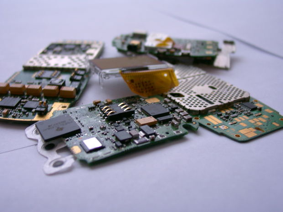My neighbor has a parcel of land next to my home with nothing but dirt and rocks on it, and yet, he goes to huge lengths to protect his pile of dirt. Chain link fences and “No Trespassing Signs” would suggest he has something intensely important to protect. Perhaps there is an entrance to a secret underworld that only he knows of. He marches off the perimeter of his property daily just to ensure a rabbit, coyote or, Heaven forbid, a human walking a dog has not breached his formidable security. I wonder if he’s this careful with his home computer security. Does he have a triple password, a thumb scanner, or perhaps even more importantly, a back-up power supply?

Do you have a back-up power supply? A battery backup to your redundant power supply? Perhaps you do, but it is time to check the condition of your battery modules in your UPS (an example of new replacement battery modules is the APC Symmetra SYBT3 battery module)? If you lose power, you lose access, business is down and you could even lose important files. My neighbor is a little OCD about his pile of dirt but protecting your business computer systems is essential. If you don’t have a back-up power supply, or need assistance with replacement old battery modules on your APC Symmetra SYBT3, don’t despair. Code Micro’s got them for you. New and refurbished – best prices, best service, nicest people. Unlike my neighbor, Code Micro wants you to come see them. Visit http://www.codemicro.com for all your computer and peripheral needs.