
Have you ever gone shopping for that special gift only to discover that the one store you thought might carry it has completely sold out? Nothing is more frustrating, right? Around this time of year it seems to happen a lot, yet for some reason people still choose to buy in store rather than online. Well when it comes to hard-to-find computer parts, we suggest you go online first before shopping at a local parts retailer.
Whether it’s Holiday season or not shopping online can save time and money. With so many online computer part vendors to choose from, the power is really with you, the consumer. With that being said the hard part is actually choosing between the different online suppliers for your first purchase. If you are satisfied with that initial purchase then you can feel at ease shopping there for future online replacement parts and don’t have to spend time looking at other retail websites. For those of you who are not so lucky here is a “how to guide” for finding the right on-line retailer.
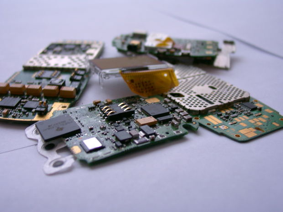
How To Choose The Right Online Computer Parts Supplier
The technique for making the right online purchase of computer and computer-related parts is to have a general idea of how to canvass prices across different retailers. While computer products typically have a standard suggested retail price, online stores may dictate their own pricing due to the special nature of their business—shipping and handling costs, premiums due to the item being discontinued, limited availability, and other factors can affect values. But not all prices have to be of the expensive variety.
It’s entirely possible to buy computer parts and pieces for far less than their usual price. One way to go about this is to search for inexpensive used computer parts, which can still perform optimally. Another method is to look out for items, which will soon be replaced by later models—outdated parts are sure to have costs much lower than current ones. But how do you know if a supplier also provides timely deliveries, exceptional customer service, and a quality product?
Upon visiting an on-line computer part retailer look out for testimonials, guarantees of satisfaction, delivery, and customers service as well as look for customer reviews of particular products. Trust worthy suppliers will offer guarantees of different varieties and customer reviews of particular products will help give you a real idea as to the value and quality of that product.
In the end shopping online is the best way to save yourself time, money, and energy. During the holiday season or even over the average weekend you can expect that ordering online is much more convenient that visiting a local store. Using the tips above to find the right computer parts supplier will make your choice of shopping online that much easier.





